I must point out that my phone line is what I would technically classed as crap it’s long and this makes the router even more impressive.
Thank you Billion
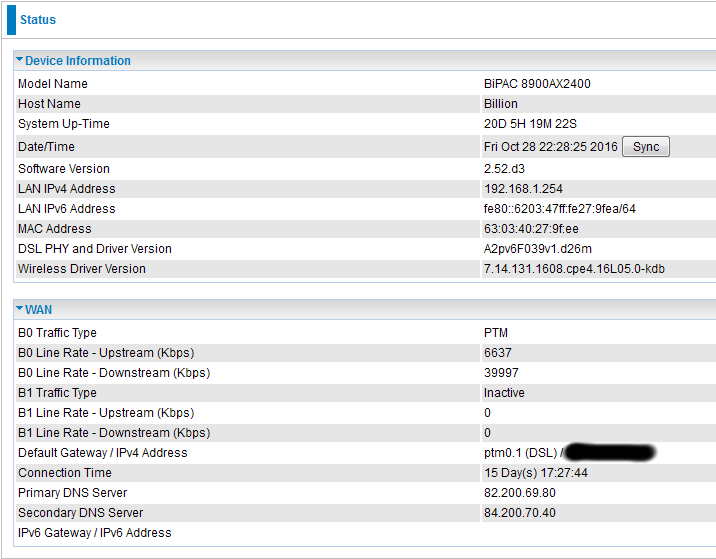

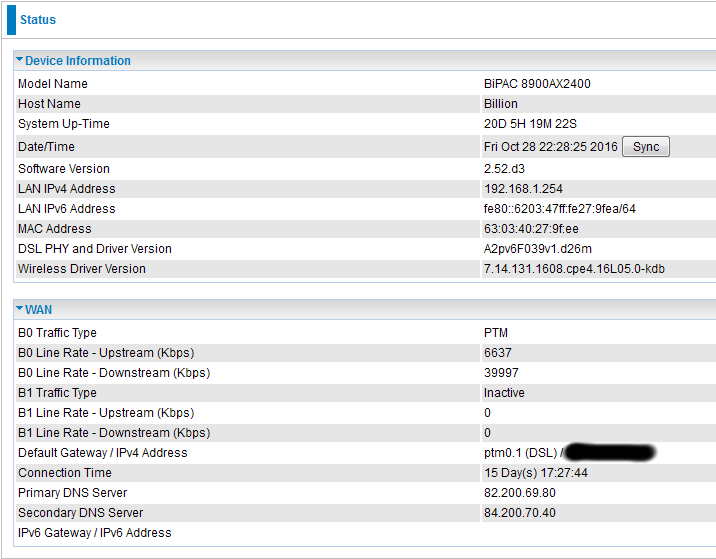

My BT Home Hub 6 also does not show the Line Attenuation for the upstream, its a Broadcom issue, it does not effect performance or stability, (it will show when using a ADSL connection)gatekeeper wrote:Yes, I'm sure Radiocrazy's got it wrong: the modem part of the 8900 ought to be producing and showing a figure for the Upstream attenuation, so in that regard the 8900 is failing to show a fairly basic and quite important line attribute. Quite clearly, the firmware needs correcting for that. One wonders what other, less-obvious line quantities are not being assessed by the 8900. Radiocrazy seems to think that the upstream attenuation is zero because of some limitation imposed by his/her ISP, but attenuation is simply a physical property of the copper line and fibre line to the exchange and is frequency (speed) dependent; it's got nothing whatsoever to do with how the ISP manages a customer's account.
As for IPv4 and IPv6, my understanding is that currently only a relative few ISPs are implementing IPv6, so mawheele you may well have configured your 8900 properly to accommodate it but are failing to get it simply because your ISP's service doesn't support it at present. In such circumstances, the router will default to IPv4.